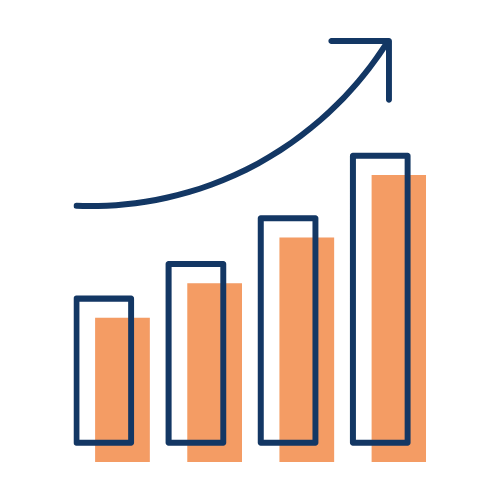The Complete Guide to the Customer Service Dashboard
Businesses can use a Customer Support dashboard to keep track of all customer care concerns as well as call centre performance in one location. It's also a fantastic way to improve operational efficiency and customer happiness.
A customer care dashboard can track open and unresolved cases based on order of importance. It also shows how soon cases are addressed on average depending on the customer support agent and highlights issues that have been unsolved for a long time.
After a customer has been served, the feedback score additionally displays the customer service representative's relative performance. This may enable the team manager to take decisive action to address and repair concerns, so improving the company's overall branding and image.
The Customer Service Dashboard's main goal is to ensure that client concerns, complaints, and information requests are handled quickly and efficiently. It emphasises the tracking of key performance indicators (KPIs) such as call resolution time, customer service type, and retention rate.
Customer Service Dashboard
Who Makes use of this Dashboard?
This dashboard is intended for Customer Service managers and executives whose roles include managing customers' expectations and resolving any issues that arise throughout their contacts with a company at various stages.
Good Questions to Ask
With a good Customer Service Dashboard, we should be able to answer the following questions:
How many support tickets have we received?
How many tickets are resolved? On average, how long does it take us to resolve them?
What do our support ticket statistics look like when broken down by issue type?
How much downtime do our systems experience each month?
Important Metrics in a Customer Service Dashboard
You should think about the essential indicators and KPIs you want to display on your dashboard. Here are some of the most important customer service KPI measurements for most businesses.
Average Response Time - The average amount of time a client has to wait between placing a call and receiving a response from your support person is known as average response time.
Service Ratio - The average number of cases handled per customer service agent.
Net Promoter Score - Score for how likely customers are willing to promote your product or service to others
First Call Resolution – This is the number of times a customer issue has been resolved during the first call itself.
Satisfaction Score - The average scores submitted by client as feedback on the customer service experience.
Best Performing Agents - This is essentially a list of your team's top performers. You may need to adjust the granularity of the above indicators depending on your target audience. A call centre executive, for example, will need to look at daily numbers, but a manager will be interested in weekly trends, and senior management will require monthly statistics.
Customer Satisfaction - Net Promoter Score (NPS) is a metric that evaluates how likely your customers are to suggest your products or services to others.
Number of issues - The overall number of customer support issues received by your company. You can categorise them based on whether they are open or closed.
Average Time to Close – Average time to close is the average amount of time it takes to completely resolve a customer problem, after receiving their first call.
Open Cases - The remaining name of cases which are still unresolved or pending closure.
Average Ticket Response Time - Average time taken to respond to a new ticket
Average Ticket Close Time - Average time taken to close a ticket
What are the benefits of a customer dashboard?
Here's a list of benefits of using a customer service dashboard.
Improves Productivity
Customer Service dashboards enable teams to compile data from a variety of sources. This can ensure that the team has all of the information they require about the company.
Increases Transparency
A customer service dashboard collects data that helps everyone in an organisation to be more open about what's going on with each other and the firm as a whole.
Boosts Morale
Using a customer dashboard allows employees to see how they are performing.
Creates Accountability
Employees can use a customer dashboard to assess their own performance and see where they can improve. Customer service dashboards can also be used to compare individual employees' performance against that of their peers. The customer dashboard also enables the organisation to collect information about specific customer interactions with staff. This allows for more personalised goals, which leads to improved overall team performance.
Makes Problem-Solving Easier
A customer service dashboard allows everyone to see information about their customers at a glance. The data generated by the customer dashboard can be referred to by any department experiencing an issue with any component of their business, business strategy, or sales process. They may observe if the problem affects everyone or just a few clients, and then investigate why it's happening using the data as a guide.
Allows for more efficient decision making
Because everyone in an organisation has access to the same data, a mutually agreed-upon method of data collecting helps everyone in the organisation to make decisions regarding the company's business strategy more quickly and simply. This saves time because instead of everyone hunting for information in multiple places, it's all available in one spot.
Conclusion
Now that you know what a customer service dashboard is and what the most important indicators are, you can provide your entire team with the information they need to perform at their best.
Being organised and prepared is essential for providing a high-quality customer experience, and a dashboard allows you to keep updated with just a few clicks. You'll be able to track changes in productivity, customer satisfaction, and first-call resolution rates, among other metrics, and make changes as needed to improve performance over time.