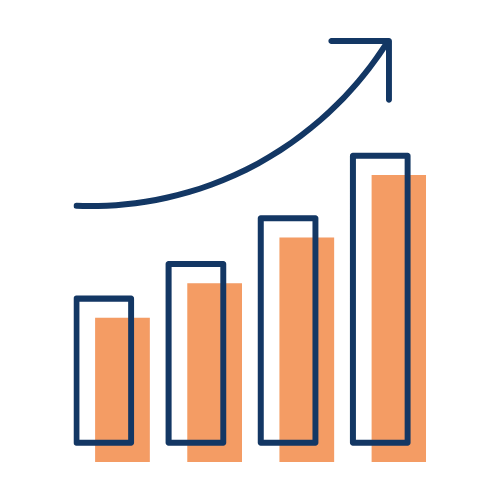Get Hired By Building dashboards on Tableau
In a recent video on my YouTube channel dedicated to data analysis and visualization, I discussed how building dashboards on Tableau can help individuals get hired. The video offers several tips and strategies for using Tableau to stand out in the job market.
What Content in the Video:
1) Introduction
2) Connecting to the Data
3) What will we be building?
4) Building our charts
5) Calculating on Tableau
6) Maps on Tableau
7) Building our Dashboards
First, the video emphasizes the importance of having a strong understanding of data analysis. Knowing how to collect, organize, and analyse data is essential to creating effective dashboards. This knowledge can be gained through online courses, textbooks, or by working with data on the job.
Once you have a strong foundation in data analysis, the next step is to become proficient in Tableau. This can be done by taking courses or watching online tutorials, practicing with real-world data, and experimenting with different dashboard designs.
Another strategy for using Tableau to get hired is to create a portfolio of dashboards to showcase your skills. Having a portfolio demonstrates to potential employers that you have hands-on experience with Tableau and can effectively communicate complex data in a visually appealing way.
Finally, the video emphasizes the importance of networking and building relationships with others in the data analysis community. This can be done through attending industry conferences, joining online forums or groups, and participating in data analysis competitions.
In conclusion, building dashboards on Tableau can be a valuable skill to have in today's job market. By gaining a strong understanding of data analysis, becoming proficient in Tableau, creating a portfolio of dashboards, and networking within the data analysis community, individuals can increase their chances of getting hired and stand out from other job applicants.
Dataset Link:
This is the dataset used in the video below