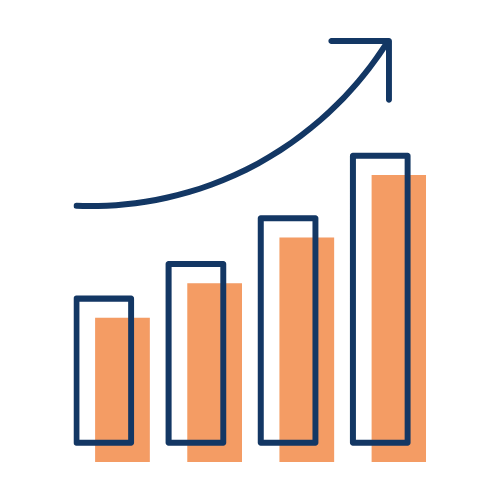Python and Tableau: The Complete Data Analytics Bootcamp!
When you become a Data Analyst, there are two things that you should be skilled at in order to be a good data analyst.
Python – is a general-purpose interpreted high-level programming language. It’s really useful in analysing data, data cleaning or ETL and data science.
Data Visualization tool like Tableau – Once you analyze your data, you need somewhere to visualize it. Something like Tableau enables you to connect to a variety of data sources and create dashboards to visualize your data.
In this course, we will be learning about how to analyze and visualize data using both Python and Tableau.
Now the way this course is structure is frankly, not normal. I’m not going to go through how to create lists on python, how to use loops on python etc. Our learning is going to be project-centric- we will tackle the core python concepts as it comes up in the real life projects we’ll be working on.
Project 1: Sales Analysis for Value Inc
Value Inc is a retail store that sells household items all over the world by bulk.
The Sales Manager has no sales reporting but he has a brief idea of current sales but doesn’t have any reporting system to help him make decisions.
He also has no idea of the monthly cost, profit and top selling products. He wants a dashboard on this and says the data is currently stored in an excel sheet.
Files:
Data Files: transaction.csv
value_inc_seasons.csv
Logo: Value Inc. Logo.png
Project 2: Blue Bank Loan Analysis
Blue Bank is a bank in USA that has a loan department which is currently understaffed. They supply loans to individuals and don’t have much reporting on how risky these borrowers are.
Using Python and Tableau, they’d like to see a report of borrowers who may have issues paying back the loan.
Files:
Data Files: loan_data_json.json
Logo: Blue Bank Logo.png
Project 3: BlogMe Sentiment and Keyword Analysis
BlogMe, a famous blogging business has a dataset of news articles that they need further analysis on.
Firstly, they’d like keywords to be extracted from headlines of the article. Secondly, they would need to determine the sentiment of the news articles. The data is in an excel sheet and they would like to see a dashboard outlying sentiment, top articles etc.
Files:
Data Files: articles.xlsx
BlogMe_sources.xlsx
Tableau_Joins.pdf
Logo: BlogMe Logo.png