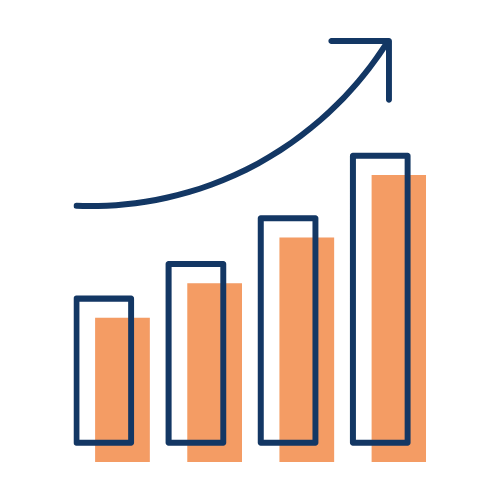Tableau Crash Course: Build a Dashboard about COVID-19
I’ve decided to create a Tableau Crash Course on Udemy. The dashboard you’re going to build is below.
This crash course will introduce you to Tableau, a data visualisation tool which enables you to create beautiful dashboards quickly with little use of code. What you'll learn:
Create a beautifully designed dashboard about the Coronavirus
Share your dashboard online for the world to see
Connect to real, live data through Google Sheets
Perform calculations on Tableau
Build graphs and learn how to format them
Bonus Section: Create a dashboard analyzing Trump's Tweets about COVID-19.
By the end of this course, you will know the fundamentals of Tableau and building modern dashboards. You can even add a link to the dashboards in your resume!
Data Sources
View this PDF for the data sources
For the static dashboard (Dashboard 2) you can download the exact dataset I’m using here. To get updated data, go to the link https://covid19.who.int/WHO-COVID-19-global-data.csv
You can get the Icons here: virus_icon, cases_icon, death_icon, recoveries_icon
Tableau Crash Course
Build and Share a COVID-19 Dashboard
Create a beautiful dashboard about the Coronavirus
Share your dashboard online for the world to see
Build a dashboard analyzing Trump’s Tweets
Use IF statements and other calculations