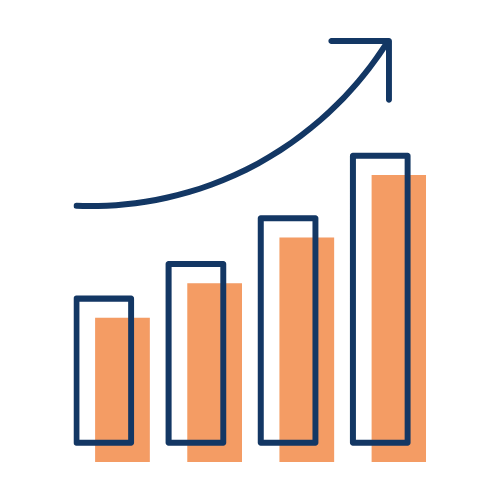Tableau Data Analysis Bootcamp: Master Data Visualization
It’s been a while. I know I’ve been slow in creating courses (considering a global pandemic and all)- but after a few months, I’m ready to release my new course!
Many of you have suggested that I stick to the format of “leaning by doing”. I’ve structured this course into 6 case studies where we analyse the data and create visualisations. The dashboards created are practical and functional. These are dashboards which will be very useful in your career as a data analyst. The data sets and icons are below.
So let’s get to it!
Park City Peaks Hotel
Park City Peaks Hotel provides hotel accommodation to tourists and business travellers. At the moment, the hotel manager can gets an excel spreadsheet that he downloads from the Hotel Booking system.
He has given us the spreadsheet and would like to see the following:
Bookings and Cancellations the hotel gets in a monthly basis
Repeated Guests statistics
The food option guests generally chooses
Do they get singular travellers or family bookings on average?
Data:
You can check the lecture resources or project brief in the course. You can also download it here:
Dataset: hotel_bookings.xlsx
Icon: Park City Peaks Hotel.jpeg
2. Greatfit Clothing
Greatfit is an online e-commerce store which sells ladies clothing. They make a lot of sales through various platforms. Customers generally leave reviews and Greatfit hasn't been doing any analytics and investigation in the reviews.
The Customer Service manager has asked you to develop a dashboard to give her an idea of how the reviews are. She wants the following
Do they get a lot of negative/positive reviews?
How are the reviews by division
Do people recommend their products?
Do reviews mention anything about returning items?
She will also like the option to investigate bad reviews. The excel sheet is provided.
Data
You can check the lecture resources or project brief in the course. You can also download it here:
Dataset: Greatfit Clothing E-Commerce Reviews.xlxs
Icon: GREATFIT LOGO.png
3. Megamart
Megamart is a store which sells various goods to consumers all over the world. The company works only through Sales Agents who are responsible for selling products to their customers. The sales agents are responsible for the sales of products in specific product categories.
For example, Eli Kavanagh is responsible for selling products belonging in the following categories: Laptops, Kid's Clothing, Kitchen Tools.
The Sales Manager would like to have a complete sales dashboard based on the sales agents. He wants to select a sales agent and a specific sales month. From there, he wants to see the following
Sales for the agent every month
A scatterplot showing quantity by sales for each product category
Top 10 SKUs by Sales of the selected month
Top 5 product categories by sales of the selected month
In addition to this, he wants to input a sales target and see how the sales agent is tracking. The data is supplied below
Data
Dataset:
1. transaction_data.csv
2. salesperson.csv
3. product.csv
4. tableau_joins.pdf
Icon: MEGAMARTLOGO.png
Links Mentioned in Lectures
Parameters: https://help.tableau.com/current/pro/desktop/en-us/parameters_create.htm
Sets: https://help.tableau.com/current/pro/desktop/en-us/sortgroup_sets_create.htm
Tableau Joins: click here to download the pdf
4. Facebook Stock
A Facebook investor needs some help.
He would like to see a dashboard that updates daily to keep track of FB stocks.
His main priority is to see the following:
Most recent open price
Most recent close price close
% change between open and close price
Daily close prices
He doesn’t have any data but is saying the data is publicly available.
Data
Dataset: We will create our own dataset on Google Sheets. Make sure you have a google account
Icon: facebooklogo.png
5. Olist Logistics
Olist is an online e-commerce store which sells and delivers items all over Brazil. The Logistics Manager, doesn'treceive any reporting and works off a few spreadsheets.
He is responsible for optimizing the purchase and delivery process. He explains below what this consists:
When a customer orders from us, they make a purchase online. We then deliver all the orders. It is important for us todeliver orders within the estimated delivery date we have given to the customer otherwise the customers complain iftheir order is late. I want to have a line of sight of orders that have not been delivered yet.
Using this information, he would like the following on a monthly basis:
Total Orders per Month
Number of orders delivered after the estimated delivery date given to the customer
Orders outstanding delivery
Data
Dataset:
Icon: OLIST LOGO.jpeg
6. AdventureWorks - Data Stories
Adventure works is a retail store which sells bicycles and other fitness/exercise items. You are required to do a quick presentation on their shipping and sales data.
What are the top cities they ship to and the sales per city
Who are the top customers they sell to.
Who are their top sales agents
Data
You can connect to their database on Azure. The manager has given you the following credentials
Database: AdventureWorks
User: sqlfamily
Password: sqlf@m1ly
If this is the first time connecting to Azure on Tableau, make sure you download the driver.
https://www.tableau.com/support/drivers (Choose Azure Synapse Analytics)
If you cannot connect, I have uploaded csv version of the data. Please see below
Icon: adventureworkslogo.png